Wednesday, April 30, 2014
~Thing #24: End, Beginning, Endinning, Begend~
The only take-away are the sites I've signed up for that I know I may not use in the future. Though it's not safe to say that the statement is concrete, for the time being I don't believe I will be using every single site we've signed up for such as the start page.
Overall I don't believe there are any changes that need to be made because it is pretty up-to-date as far as websites, though I believe maybe it could explore certain programs more and others less.
As a teacher, I will probably use some of these web tools (like Animoto or something) in the classroom more than I initially thought I would simply because fun and informational projects are always good to do.
I will continue to use StumbleUpon like in the past to help me discover new website and tools to use, and I'm sure my friends or people on my social networks will discover new things as well and share them.
My resolution is to apply these things I've learned in the classroom later.
~Thing #23~
"(originally posted on Explore...Discover...Play: Learning 2.1 and used here under a Creative Commons license)"
In the future, as a teacher, I will always be mindful of things licensed as All Rights Reserved or under Creative Commons. It is important to do this for money reasons and I wouldn't want to be responsible for a large sum of money being spent on account of ignorance.
I will also teach my students the importance of the different licenses. They should know these things so that they can also avoid expensive mistakes.
~Thing #22~
Click here to open this binder in a new window.
I suppose the one way I would use LiveBinders in the classroom is to scan and post student's work so that their parent's can see the things that they are working on or have been working on. This would also be a great lesson about digital organizing and seeing their physical binder be turned into a digital one.
~Thing #21~
Important Things
At first Animoto was frustrating because I could have made a :30 video even quicker with iMovie, but considering this post wanted/required Animoto I had to make an account and all that jazz.
However, I got in the creative mode and started having fun with it. It's really easy to use and this would be a really great and quick end of the year project for my students to do in order to reflect on their school year and all of the fun times that they had.
~Thing #20~
Below is a video that I shot and edited for the fashion company I am apart of, From Elsewear.
~Thing #19~
I am, almost unfortunately, a part of many online communities. First and foremost is YouTube. Afterwords I am also a part of Tumblr, Instagram, and Wordpress.
The sites I mentioned are appealing to me because YouTube is video, Tumblr is a social culmination of blogs, Instagram are pictures from friends, and Wordpress is blogging outlet that one can also follow other blogs on.
I find it interesting that it recommended teachers to try Google+ mainly because I don't think anyone ever uses Google+ for anything.
~Thing #18~
My twitter is http://twitter.com/LK___
FOLLOW ME! haha
It's important that educators understand social media because it is something that will be around for a long, long time. People use it to keep in touch more than texting each other some times. Therefore, it is something that students will continue to use. On these sites are things that you would never even guess about a person, but lo and behold they post it on their Facebook.
Hashtag searches can be fun because there are a lot of comical people on Twitter. For a classroom of high schoolers or college, having a twitter as a class would be a good tool to use. It can help keep everyone updated and connected easier than a group text or email can. On Twitter, there is the ability to create a "list" where only certain users are on the list, and once you view that list, you only see those tweets on your dashboard. I think that would be the most useful thing about Twitter for in the classroom.
~Thing #17~
This is also a tool that makes it easy to bookmark interesting websites. Tags are an important part of web business. Teachers can take advantage of this to help liven up their lesson plans. Perhaps they could find an interesting website through Delicious or StumbleUpon and use it as part of the lesson.
~Thing #16~
I've been using Google Calendar for a while now because I like how select people can view it as well as edit it. In this way, synchronizing schedules is quite easy.
There is one app that I've used occasionally called Think. It's for Macs and it blocks out all applications other than the one you have selected to use, i.e. Word or Pages. I would recommend it to others if they've got a big paper due, but some person on Facebook or another social media website kept bugging them.
~Thing #15~
Editing the page was a little bit frustrating, mainly because once converted to source the font size changed and everything squished together making it hard to read.
I don't think I would use(create) a wiki ever unless I absolutely had to. I think it's interesting that many people can edit a single wiki page as long as they have a log-in.
Friday, April 11, 2014
~Thing #14~
 |
| Click the images for a giggle, perhaps |
I used Gliffy and Bubbl.us . I chose them because I wanted to explore the different methods of brainstorming. I don't really brainstorm before I write or create anything, so this was particularly hard for me to do. In the future in my classroom, I will show my students these tools and possibly have a workshop with them because I know there are people who work better after brainstorming. Using these fun and interactive tools, maybe it would encourage more students to try brainstorming and perhaps more will discover how much they like it.
~Thing #13~
The students could work collaboratively on a drawing or a presentation as a class because through Google Drive they can all access a file and edit it. For example, one powerpoint could be edited by every single student in the class by simply sharing it through Google Drive.
I prefer Google Drive over Zogo simply because I'm more familiar with Google Drive and I tend to use my Gmail more than any of my other email accounts.
Wednesday, February 19, 2014
~Thing #12~
I chose Google Calendar first. I chose this because I have used it previously and I do find it very convenient to use. The main reason for its convenience is that it is shareable with anyone, publicly or privately. Also, anyone given permission can make changes to the calendar. Therefore, it makes communication about appointments very accessible. As far as educational use, it could be used/shared with students in order to give them a further visual representation of when their assignments are due and when they will be having tests. Also, the parents can have access to this as well and be in better communication with the teacher since paper syllables do not always make it to the parents nor last through a semester.
The next thing I chose was Google Books since I do want to be and English teacher in the future. I have also used Google Books in the past because it makes buying books cheaper as well as more accessible. It is fairly easy to find a book because the search engine is nearly identical to the standard Google search engine. Many options appear and for most of the books there is a preview to see before the user decides to buy it. This has many educational purposes. The students, through Google books, can find any book they would need for class and it's a bonus that the prices are cheaper or similar to those on Amazon, and are readily available.
~Thing #11~
I always find music and fashion feeds very interesting and useful, mainly because throughout my life these two subjects were always very important. Some unusual feeds were on creepy stories and trivial facts that people would typically learn for trivia games.
Through Google search, I found some other websites that can help you locate newsfeeds, but none as easy to navigate as the three listed above.
~Thing #10~
At school, I could ask my students to create their own RSS feed and their bell ringer could be to pick an article from their RSS feed and write about/summarize it. In my personal life, an RSS feed could be a quick news feed for me so that whenever I feel like reading something leisurely, I could open it up and find an article that interests me without the hassle of muddling through several different websites.
Teachers could use RSS feeds in the same way that I explained above for students to have interactive activities to do, or for their own personal use for the classroom. It would be a quick way to find ideas that they could use in their classroom or for worksheets or projects. It basically makes life just a little more simple and internet time a little more concise.
Just in case anyone is curious, the seven feeds that I subscribed to are
The first two are beauty/fashion blogs. I really love fashion and how it both impacts society and society impacts it. The next three are music pages: DIY being for self-made musicians who look to succeed in the recording industry, Gungor is a Christian band that will surprise you, and Pitchfork is a music festival that always includes up and coming artists. The last two are education/teaching blogs that pertain to things that teachers need.
Thursday, February 6, 2014
~Thing #9~
Finding generators online is one of the easiest tasks to do because of the search engine Google. However, finding a worthwhile site that creates a nice graphic for you without looking tacky or like the site was created in the 90's with minimal effort is a different story.
I was able to find a few generator sites that worked well and made the process fairly easy. I could possibly use generators in the classroom if the students wanted to make their presentation look more snazzy. I would be able to tell them about generators and they could create a graphic with minimal effort -- a student's dream! I'm kidding, but a quick and easy graphic is always a positive thing for anyone.
Personally, I don't use generators often. I like having freedom of creativity if I'm going to make a graphic, so instead I use Photoshop to create anything I might need. I think instead, I would rather have my students go to a short and easy Photoshop workshop. Having these skills are really helpful and look great on a resume. Photoshop looks intimidating because there are so many tools, but truly if you have some basic knowledge, it's pretty easy to use. For example, Oscar Wilde is my favorite author so I created this as a funny image:
Friday, January 31, 2014
~Thing #8~
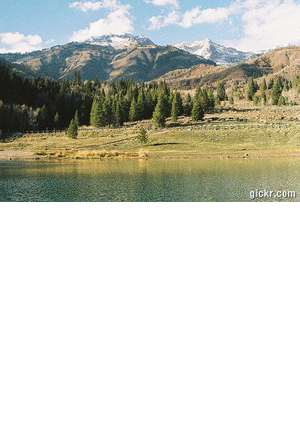
I used my friend Kyle Sipple's Flickr to create a .gif using Gickr. He takes the most gorgeous landscape pictures and lives in Utah. You should really check him out!
Flickr mashups could be used to help students get more creative and help them see that although it is a culmination of pictures, there is still so much more you can do with them. As an English teacher, I could tell them to use the .gif making Flickr tool to create a .gif of images that coincide with whatever story we're watching. It will help apply knowledge and make them think outside of the box.
When I think about sharing photos online, I truly think it's a great tool to publish yourself and have many people exposed to your pictures. However, this can also cause a problem because at the same time it gives everyone the power to do what they please with you photo. Even now with screen capturing tools, no photo is safe from not being downloaded. Even if a website disables left clicking or for example, a Flickr uses turns off the download feature, someone can still screen capture the image that they want and re-upload it elsewhere as their own.
The same applied to personal pictures. Once something has hit the web, it will most likely never go away. Any extensive research can find the photo once again.
~Thing #7~
I haven't been able to take many pictures recently, but this is one of the more recent favorite photos that I've taken:
 |
| Mike Muse, Amuse |
You can click on it to enlarge the photo to take a better look if you'd like. I took this photo of the band Amuse at the Hoosier Dome in Indianapolis, Indiana. The bass guitarist and also one of the vocals, Mike Muse, is the focus in this picture and in the background is their drummer Weston Jordan. The band's name is Amuse and plays classic pop-punk music. You can find their music here.
I personally don't use Flickr for my photos because I prefer to upload them to my company's personal website, 9:29 P.M.
I don't think I will use Flickr because ever since they let Yahoo buy them out, their website has become cluttered and unorganized, and is not as minimalistic and clean as it used to be. It's great for other types of photography, but as far as band, concert, and promo photography, it falls short. I would rather my students learn to easily create a website and upload their photos through there than to use Flickr. However, if they are in need of photos that they haven't taken, I will encourage them to use Flickr because it easily sets the boundaries up between fair-use photos and copyrighted photos that the artist would rather not let anyone use for free.
The only other photo hosting service that is not considered social media that I've used is Photobucket. I really don't like photo bucket because once your personal file is full, the image, if posted on another website, immediately disappears and instead in place shows a Photobucket image saying there is no more space to host the photo.
Thursday, January 30, 2014
~Thing #6~
I chose Soundation because it gives the students a chance to freely create any sound they want with a selection of free samples to remix.
I love that it comes with free sounds and is fairly easy to use. I dislike that you need to sign up with the website in order to use it, but many websites are tied to log-in's so it seems unavoidable.
One of Soundation's useful features is it encourages Google Hangouts. If a student's interest is piqued in this website, they can always go home and use Google Hangouts to learn more about creating music. There are so many free softwares that they could really delve deep into expanding their mind by creating sounds that are pleasing to them.
The reason I chose this website despite being an English teacher, is that I greatly support the scientific findings that music helps enhance learning. Even if my students aren't particularly interested in music, using some class time every couple of weeks to create a short instrumental is a good time to expand the creativity of the mind and open it up and give it a rest.
~Thing #5~
School 2.0 to me means integrating certain technologies into the classroom. For example, I love the use of the Smart Board in class, and I think things like YouTube, Tumblr, and other blogging sites can be very helpful in class. However, many hours of the general adolescent's day is enveloped in if not a laptop, then their computer, and I believe physical social interaction should be encouraged at school more than integrating technology.
For schools of the future, students will have better ways of accessing information and sharing information. They will also get many more viewpoints of a subject and learn new ways to do math or faster ways to learn science. On the flip side, other aspects of a child's education may be hindered, considering how even on my Mac now I don't have to be too tedious of how I type because it automatically corrects me.
~Thing #4~
I think it's really important to encourage commenting on your blog. Ending with a question and inviting people to comment are truly two key steps to have more people comment on your blog. Without those, it is unlikely that someone will feel the need to leave a comment.
I selected the first five blogs because they are my classmates's blogs. They are all writing on the same 23 things that I am, and it is interesting to see their points of views and inner monologue for each of the "things". The last two blogs are blogs that I frequent. Cory Copeland is a guy that speaks about his faith and his experiences. I really like what he has to say most of the time and he writes about things that are very relatable. From Elsewear's blog is fashion inspiration and encourages people to be the future and create their own style. I am the video production manager and I love seeing what my friend Jami is grabbing inspiration from. It helps me create the video combining both her vision and mine.
On the first blog, I commented about another blog he mentioned. I honestly found it interesting and new. On the second blog, the writer mentioned an exercise on how to use blogs in the classroom, and I really liked the idea! On the third blog, the writer was slightly worried and hoping she was blogging right, and I simply assured her that her blog looks great. On the fourth blog, the writer was talking about where she was weak in the 7 habits of life long learning. I simply gave a little advice on how being positive can build confidence. On the 5th blog, I agreed that remembering to play and relax on vacations can be really hard for me too.
On the last two blogs, I simply left a comment about my personal insight of the subjects.
Thursday, January 16, 2014
~Thing #3~
As a high school teacher, I could really use blogs in my future classroom. Not only is it an excellent way to keep students' work documented, but if they happen to continuously use their blog, it's a great way to keep up with them. Even more so, as a college professor, blogs would be a superb thing to use in my future classroom.
English is seemingly splitting itself between two separate mediums: the Internet and paper. Internet writing is similar to novel writing. Certain rules are not as important, and there are other fads on the Internet that could make or break your writing if you follow them or not. For example, a popular form of prose on the Internet right now is to completely ignore capitalizing proper nouns or the first words of your sentences.
Also, run-on sentences are used to express when someone is stressed out or trying to make a point. However, on paper, it is expected that you write properly and use all of the skills that English and grammar classes should teach. This split in writing can sometimes separate those from professionalism and un-professionalism.
~Thing #2~
As stated in Thing 1, I have a lot of experience with blogs. I started in about 2006 with MySpace, updating a small personal blog on my own personal page. That same year, I started another blog with LiveJournal. I kept up with these for about a year and moved on to BlogSpot. After keeping my BlogSpot for a while, I searched for even better blogging websites. That's when I happened upon WordPress and Tumblr. To this day, those are my favorite two blogging websites because of their vast possibilities in customizing and connecting with others.
My posting name is just my first and middle name. It's what I've gone by on the Internet since I began avidly using the Internet, and I'm a huge believer in branding if you want to make something of yourself. I chose my blog name because I aspire to be an English professor one day. It's a nerdy play on words: Prufrock is short for Alfred Prufrock. This name is from a poem by T.S. Elliot titled "The Love Song of J. Alfred Prufrock. I really love this poem because of how vividly T.S. Elliot described things, going from being very detailed to being vague. The rest of the title "prufRock And Roll" comes from my love of music, especially the rock genre.
Creating this blog was really easy once I figured out what I wanted my title of it to be. It was easy because I have former experience with BlogSpot and HTML overall.
I created my avatar to look like myself. I am a confident person and I like the way I look. It bothers me that our society prizes self-deprecating over self-confidence, and that's why I decided I wanted my avatar to look as similar to me as possible, style and all. I gave her a fringe because I've sported a fringe or some style of bangs since the beginning of high school. My avatar has on a baseball tee and tight jeans. This outfit is typical of comfort and generally of people that love music and the style resurfaced in the late 90's with the rise of pop punk, and that especially reflects my personality. Lastly, she has a dog because I absolutely love dogs and I figured accessorizing my avatar with a guitar looked too adolescent and un-professional.
~Thing #1~
Out of the seven and a half habits of lifelong learning, the easiest one for me is accepting responsibility for my own learning. Any time that I find something new and fascinating, I immediately delve deeper into the subject and learn everything about it that I can. I understand that if I want to learn about something and commit it to my memory, I must embark on my own journey to teach it to myself or find a mentor that can help me understand the subject better. I have always known since I was young that my learning is my responsibility.
One of the most difficult habits for me is beginning with the end in mind. I know my ultimate goal upon learning of a subject, however once I start, I quickly lose sight of my goal and get side-tracked easily. Without beginning with the end in mind, one suddenly starts losing the clear path that they should take. This causes a serious problem because I suddenly forget why I was learning about a certain subject in the first place. I think this habit is especially important in a classroom. In a classroom, the students need to understand why they are learning about this and how it affects them as individuals and how their knowledge affects the world. The students need to understand that they are learning for more than just a letter grade, and by beginning with the end in mind they will hopefully pursue learning fiercely, which in turn results in better grades.
Setting up this blog for me was really easy. I am very technology savvy and have used BlogSpot since 2007, before it was even connected with Google! I was actually excited that we would get to keep a blog for class because I think keeping a blog is very important: I have had over 10 types of blogs and I also keep a written journal. I love blogging because sometimes you even get incite and experiences from other people.




